Installing Fortigate in EVE-NG
For installation of fortigate in EVE-NG, we need the piece of software, the tool, and the file that are listed below.
Ø VMware Workstation.
Ø File transfer Software, we recommend “WinSCP”.
Ø The ".qcow2" file for the FortiGate Firewall.
Before you can install EVE-NG in VMware, you will first need to install a VMware workstation on your machine and then download and install WinSCP. Once EVE-NG is fully installed on vmware workstation, the next step will be to install the FortiGate Firewall in EVE-NG.
Step 1
Launch WinSCP, and within the hostname field, enter the IP address of EVE-NG. You should select the SFTP protocol, and the port number should be 22, and the username should be root. The password should be eve.
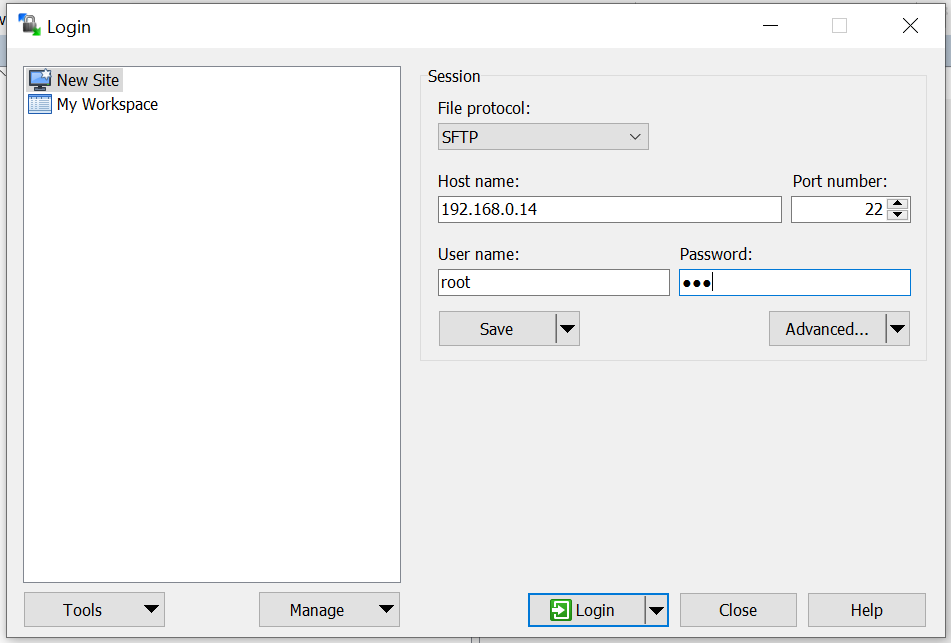
The files and folders that are stored on the local system will be displayed in the column to the left, while the files and folders that are stored on the EVE-NG VM will be displayed in the column to the right.

Leave A Comment
Please login here to comment.

Comments